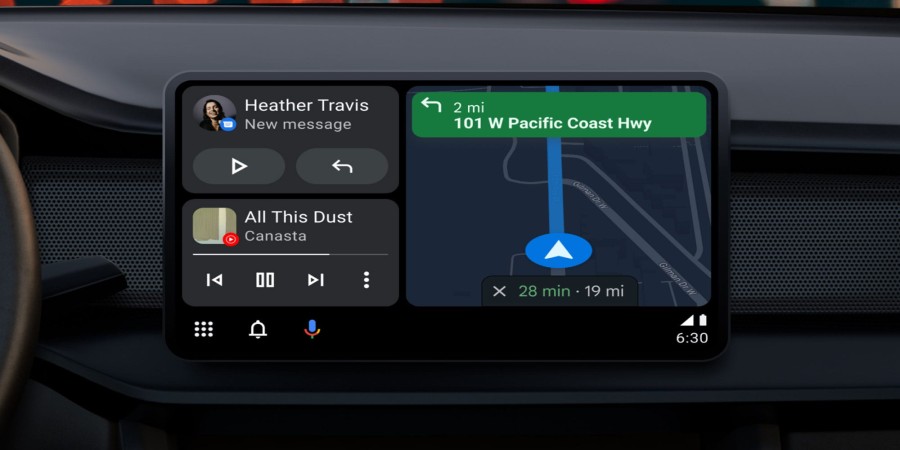
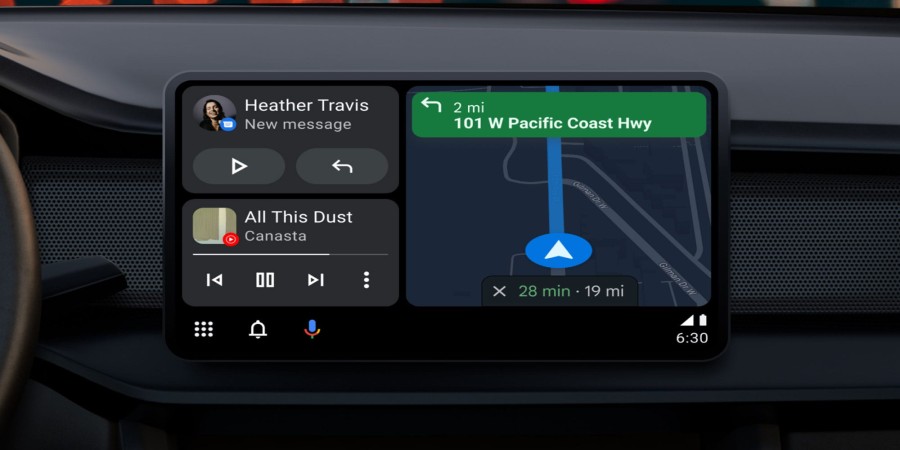
Which Is Superior Between Carplay And Android Auto?
Both Android Auto and CarPlay have made it much easier for drivers to get entertainment in their cars. The two apps are more connected and innovative than most traditional systems. They also have an easy-to-use interface linked to the user's data. Drivers have the same interface no matter what car they're in and don't have to set their preferences from scratch, which is what renters like best.
At I/O 2022, Google announced a complete redesign of the user interface (UI) and several new features for Android Auto. We've added information about these features all over the post but haven't tried them out yet. If you didn't watch Google's Keynote, the video below would catch you up in about nine minutes.
Voice Assistant
Voice assistants are probably the easiest way to talk to a car or phone while driving. Siri and Google Assistant enable this feature to work in both CarPlay and Android Auto. Most people like the second one because it understands requests better and works with a wider range of third-party services.
Google Assistant should get even better when Android Auto gets updated in 2022. With the update, you can send a message or call your favorite contacts with just one tap. Messages will also suggest responses based on their context. Before Google announced the update, Android Auto barely beat CarPlay with Siri assistant, but now it is much better than CarPlay with Siri assistant.
User Interface
At I/O 2022, Google announced a major update to its user interface, but you won't see it on your dashboard for a while. The update to the user interface adds a split-screen mode, navigation, and media that are always on, and better integration with Google Assistant. Here's a sneak peek at the latest customer interface for Android Auto.
As you can see, Google was inspired by CarPlay. When the new interface is widely used, both platforms will look and work similarly, with few differences in how you use them. The latest Android Auto interface only lets you see one app at a time on the car's screen. You can't switch between apps.
On the other hand, CarPlay has had a dashboard user interface (UI) since iOS 13, which puts music, maps, and Siri suggestions on one screen. This makes it easier to see everything you need at once without having to switch between apps.
CarPlay always shows shortcuts to the most recently used music, navigation, phone, and configuration apps on the left, allowing you to get to them while driving. Android Auto isn't perfect, but it does have a dock just at the bottom of the screen that always shows either the music app or the navigation app, with buttons to change songs or arrows to assist you in finding your method.
With CarPlay, you don't have to put the car in park or use the parking brake to join a destination utilizing the on-screen keyboard. Lastly, it's very annoying that the passenger can't use Google Maps if the driver hands the phone to the passenger while driving with Android Auto. This makes it considerably more inconvenient to ask someone in the vehicle to add a stop to the schedule using the phone, whereas CarPlay works flawlessly.
Navigation
When using Google Maps or Waze, Android lets you pan and look at the rest of the route just like you would on your phone. CarPlay isn't easy to use because you have to use the arrow keys to move the map, which is dangerous and doesn't make sense when driving.
Third-Party apps
Users can get third-party apps for navigation, music, and podcasts, among other things, on both platforms. But Android Auto and CarPlay don't have quite the same number of apps. Android Auto works with a lot more apps than CarPlay, especially when it comes to messaging apps.
Even though the main reason you drive isn't to send messages, it's good to know that your favorite apps are easy to use while driving. With Android Auto's 2022 update, software support gets even better. Version 1.3 of the Android for Cars App Library adds better navigation tools, suggestions for media, and even advancement bars for podcasts and audiobooks.
If your car already has Google built-in, you can expect big changes. Soon, you'll be able to park your car and still watch YouTube, Tubi TV, and Epix Now. Google also makes it possible to browse from the screen in your car's entertainment system. You'll also be ready to cast your mobile to the car's parked display.
Phone calls and alerts
Whether you enjoy it or not, you will likely get notices and calls while driving. CarPlay and Android Auto are made to handle these safely, but CarPlay is a lot extra intrusive because it shows banners at the bottom of the screen. This makes it hard to see where you need to go if you need help.
At the top of the screen on Android Auto, there are ads. Android Auto, unlike CarPlay, lets you dismiss or mute a notification. This is helpful if you don't require to hear about updates sent from a WhatsApp group but want to hear about other notifications. When Android Auto "reads" a notification, it does so in a quiet way.
CarPlay, on the other hand, eats up the whole display, which is very distracting while driving. Worse, CarPlay shows it full screen when a call comes in, which covers up everything else on the screen. On the other hand, Android Auto has a small banner at the top of the screen. If you pick up a call on the first platform, it stays on the call page. On the other hand, Android Auto shows the controls in the dock.
Wireless
Even though both CarPlay and Android Auto can function wirelessly, some manufacturers or models do not support wireless Android Auto, yet they function properly with CarPlay. This isn't always a big deal since almost any car can be made to work with wireless Android Auto with just a simple dongle, but it's still an extra hassle.
Also, some Android devices connected wirelessly tend to get very hot when driving for a long time, which rarely happens with an iPhone. Lastly, when used wirelessly, Android Auto uses more battery than CarPlay. Due to these problems, CarPlay has the upper hand in this case, even though Android Auto's worst flaw is not its lack of wireless connectivity.
Screenshots
Even though it's rare to take a screenshot while driving, both CarPlay and Android Auto let you take a small piece of the screen and share it if you need to. But with an iPhone, the process is as easy as simultaneously pressing the volume up and side buttons.
With Android Auto, the process is much more complicated. You probably won't select an iPhone over an Android phone if you want to take a screenshot of the screen in your car, but if you need to, you should have an Apple device.
Android Auto gets the win (CarPlay is pretty cool, though)
Even though Android Auto appears to be the winner, you'll need to consider what's important to you while driving. Android Auto is much better at allowing you to talk to people while driving. It makes calls and notifications much less intrusive and tells you more about what you're about to send.
CarPlay, on the other hand, offers a more modern interface that lets you see several apps on a neat dashboard. It also lets you connect better, especially when you use it wirelessly. Also, remember that Google announced a new version of Android Auto, making it even more useful. Check out our new favorite Android Auto apps if you're new to Google's interface for cars.
Popular articles

Aug 27, 2022 09:06 PM

Aug 27, 2022 09:05 PM
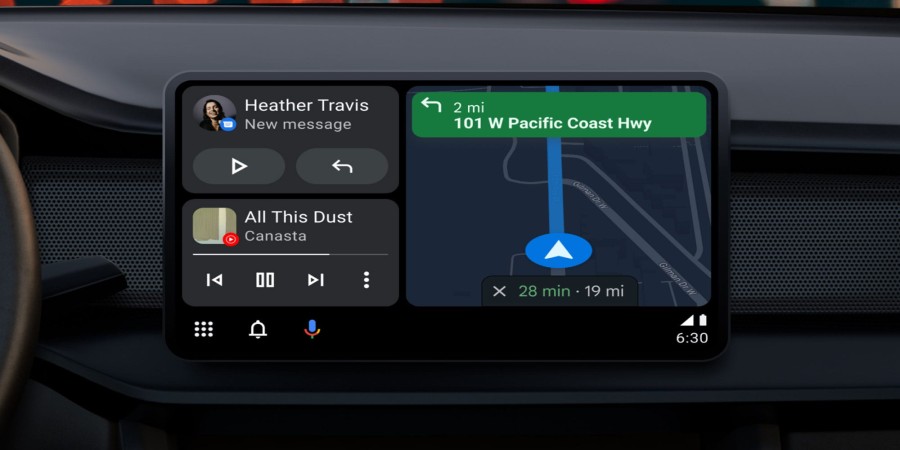
Aug 27, 2022 09:04 PM

Aug 27, 2022 09:02 PM

Aug 27, 2022 09:03 PM
Categories
Comments (0)